gdb Ctrl+C退出被调试进程问题
一、问题
gdb调试Linux应用程序进程时,可以使用Ctrl+C快捷键中断gdb,以便交互式输入用户gdb命令。
但是,如果应用程序使用sigwait来处理SIGINT信号,那么,以上操作将失效。被调试的应用程序拦截了SIGINT信号。
在gdb中执行info handle SIGINT命令,可以看到“Pass to program”状态是“No”,但是gdb根本无法捕获到SIGINT信号。
(gdb) info handle SIGINT Signal Stop Print Pass to program Description SIGINT Yes Yes No Interrupt
二、相关的问题讨论
关于这个问题,有几个非常经典的讨论帖:
三、测试用例
代码如下:
- snippet.c
/* Compile command: gcc sigwait_demo.c -g -o sigwait_demo */ #include <stdlib.h> #include <stdio.h> #include <signal.h> #include <stdbool.h> void sighandler_func(int signal) { printf("Handled signal [%d].\n", signal); } int main(int argc, char **argv) { sigset_t ss; int signal; struct sigaction sa; sa.sa_flags = SA_RESTART; sa.sa_handler = sighandler_func; // Set signal handlers if (sigaction(SIGTERM, &sa, NULL) < 0) { printf("Error on sigaction SIGTERM.\n"); return 1; } if (sigaction(SIGINT, &sa, NULL) < 0) { printf("Error on sigaction SIGINT.\n"); return 1; } if (sigfillset(&ss) < 0) { printf("Error on sigfillset.\n"); return 1; } while (1) { // Wait for signals. if (sigwait(&ss, &signal) != 0) { printf("Error on sigwait.\n"); return 1; } // Process signal. switch (signal) { case SIGTERM: printf("SIGTERM arrived. Exit now.\n"); return 0; case SIGINT: printf("SIGINT arrived. Exit now.\n"); return 0; default: printf("Unhandled signal [%d]\n", signal); break; } } return 0; }
编译并使用gdb调试这个应用程序:
- snippet.bash
[yz@localhost src]$ gcc sigwait_demo.c -g -o sigwait_demo [yz@localhost src]$ gdb sigwait_demo GNU gdb (GDB) Red Hat Enterprise Linux 7.6.1-110.el7 ... (gdb) r Starting program: sigwait_demo ^CSIGINT arrived. Exit now. [Inferior 1 (process 8016) exited normally] (gdb)
可以看到,当试图中断gdb时,直接导致了被调试应用程序退出,即,被调试应用程序在gdb之前拦截了SIGINT信号。
四、解决方法
4.1 思路
修改应用程序代码,增加调试辅助代码,并与gdb命令配合。
4.2 方法
首先,修改代码,变更后代码框架如下:
- snippet.c
…… // flag variable for debuging volatile bool g_enable_breakon_sigint = false; // function for gdb breakpoint void gdb_breakon_sigint() { printf("A chance to break on SIGINT\n"); } …… int main(int argc, char **argv) { …… // Process signal. switch (signal) { case SIGTERM: printf("SIGTERM arrived. Exit now.\n"); return 0; case SIGINT: // do not exit if flag is true. if (g_enable_breakon_sigint) { gdb_breakon_sigint(); break; } printf("SIGINT arrived. Exit now.\n"); return 0; default: printf("Unhandled signal [%d]\n", signal); break; } …… }
然后,重新编译并调试,过程如下:
- snippet.bash
[yz@localhost src]$ gcc sigwait_demo.c -g -o sigwait_demo [yz@localhost src]$ gdb sigwait_demo GNU gdb (GDB) Red Hat Enterprise Linux 7.6.1-110.el7 ... (gdb) b main Breakpoint 1 at 0x400672: file sigwait_demo.c, line 28. (gdb) r Starting program: sigwait_demo Breakpoint 1, main (argc=1, argv=0x7fffffffe098) at sigwait_demo.c:28 28 sa.sa_flags = SA_RESTART; (gdb) set g_enable_breakon_sigint = 1 (gdb) b gdb_breakon_sigint Breakpoint 2 at 0x40062b: file sigwait_demo.c, line 15. (gdb) c Continuing. ^C Breakpoint 2, gdb_breakon_sigint () at sigwait_demo.c:15 15 printf("A chance to break on SIGINT\n") (gdb)
可见,修改之后,按Ctrl+C会自动进入断点(Breakpoint 2)。
以上有两条起关键左右的gdb命令:
set g_enable_breakon_sigint = 1设置标志变量,以避免应用程序执行正常退出逻辑。b gdb_breakon_sigint设置断点,目的是达到中断gdb的效果。
4.3 自动化脚本
以上代码只是一个Demo,实际使用还是有些麻烦,为此,我们还需要与gdb脚本配合以实现自动化。
首先,编写一个gdb脚本,文件名为sighandler.gdb,脚本见github项目:
https://github.com/fairyfar/gdb_sigwait
然后,在gdb初始化文件(~/.gdbinit)中source上述脚本,例如:
source ~/gdb_sigwait/src/sighandler.gdb
注意!使用这个gdb脚本有几个约束条件:
gdb需要支持Python扩展。- 被调试应用程序必须带有符号库(对应
gcc的-g参数)。
五、github项目
本项目github地址:https://github.com/fairyfar/gdb_sigwait
打赏作者以资鼓励:
 | 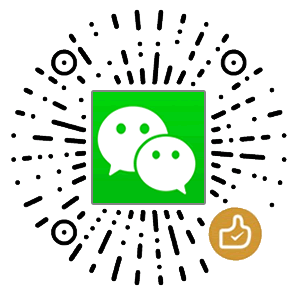 |