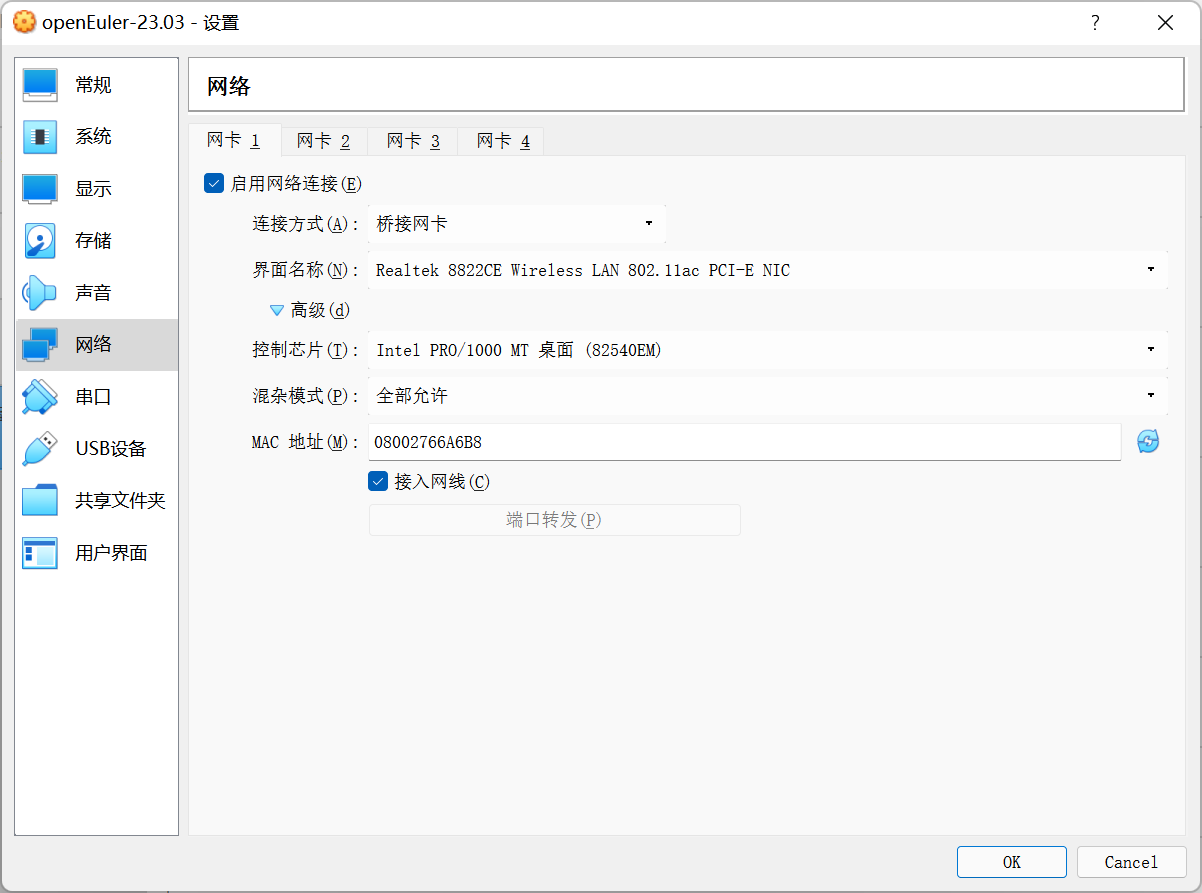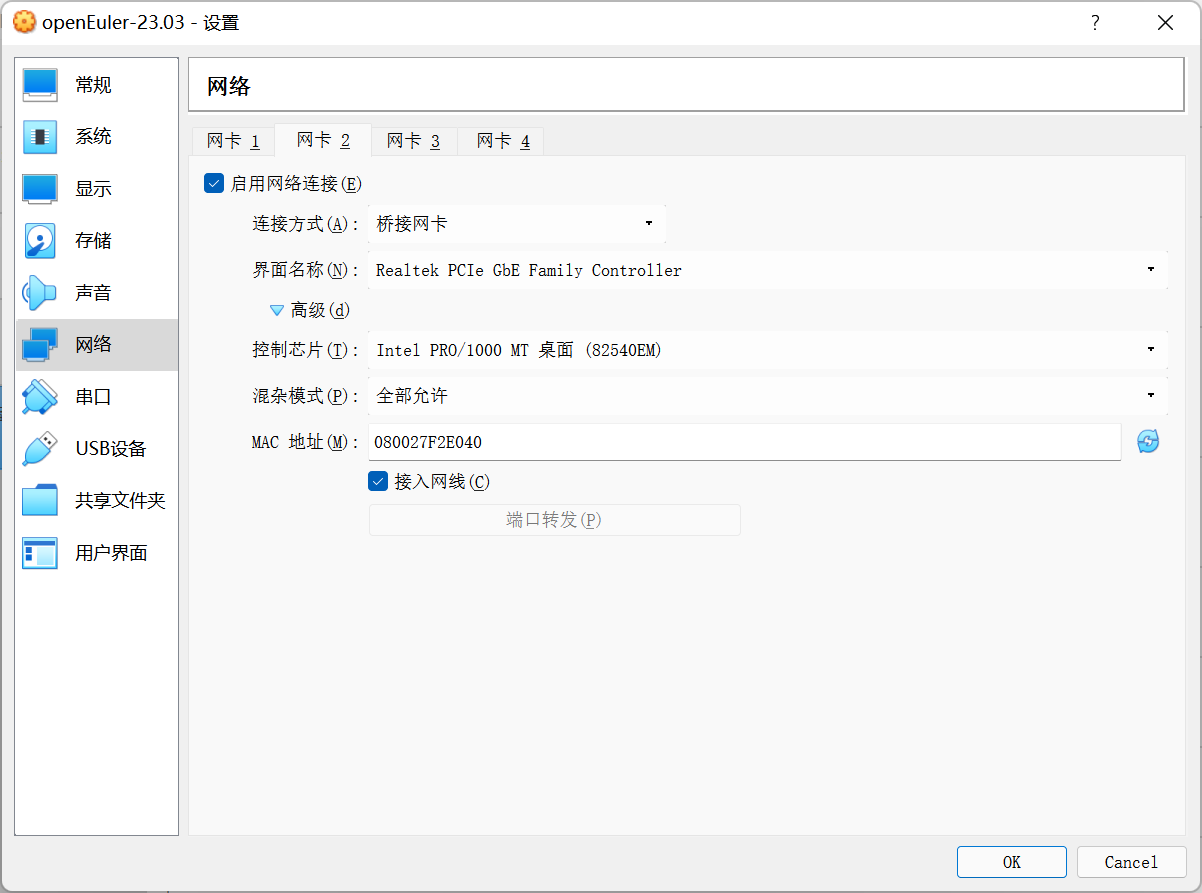VirtualBox虚拟机网络配置
环境
宿主机为Windows,内网使用有线连接,IP为192.168.0.100;无线网卡连接公网。虚拟机为openEuler 23.03。
宿主机配置
虚拟机配置
然后启动虚拟机,执行ifconfig查看网卡信息:
- snippet.bash
[root@bogon ~]# ifconfig enp0s3: flags=4163<UP,BROADCAST,RUNNING,MULTICAST> mtu 1500 …… ether 08:00:27:66:a6:b8 txqueuelen 1000 (Ethernet) …… enp0s8: flags=4163<UP,BROADCAST,RUNNING,MULTICAST> mtu 1500 …… ether 08:00:27:f2:e0:40 txqueuelen 1000 (Ethernet) ……
“ether”信息与虚拟网卡的MAC地址有对应关系。
配置每块网卡的network-script:
- snippet.bash
[root@bogon ~]# vim /etc/sysconfig/network-scripts/ifcfg-enp0s3 BOOTPROTO=dhcp DEFROUTE=yes NAME=enp0s3 DEVICE=enp0s3 ONBOOT=yes [root@bogon ~]# vim /etc/sysconfig/network-scripts/ifcfg-enp0s8 BOOTPROTO=static NAME=enp0s8 DEVICE=enp0s8 ONBOOT=yes IPADDR=192.168.0.100 NETMASK=255.255.255.0
重启网卡:
- snippet.bash
[root@bogon ~]# ifdown enp0s3 [root@bogon ~]# ifup enp0s3 [root@bogon ~]# ifdown enp0s8 [root@bogon ~]# ifup enp0s8
或者,
- snippet.bash
[root@bogon ~]# nmcli c reload
参考
打赏作者以资鼓励:
 | 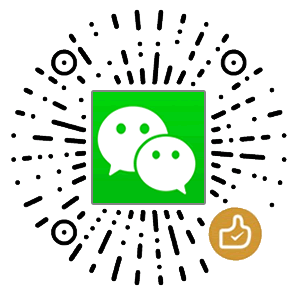 |